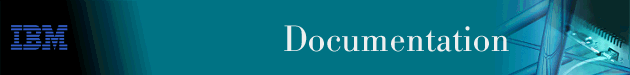
This chapter describes the Change management configuration commands. It includes the following sections:
To enter the change management configuration command environment, use the CONFIG boot command. When the device's software is initially loaded, it is running in the OPCON process, signified by the * prompt. From the * prompt:
To return to the CONFIG process, type exit.
This section describes the Change Management Configuration commands. Each command includes a description, syntax requirements, and an example. Table 4 summarizes the Change Management Configuration commands.
After accessing the Change Management Configuration environment, enter the
configuration commands at the Boot config> prompt.
Table 4. Change Management Configuration Commands
| Command | Function |
|---|---|
| ? (Help) | Displays all the commands available for this command level or lists the options for specific commands (if available). See "Getting Help". |
| Add | Adds an optional description to a configuration file. |
| Copy | Copies boot files and configuration files to or from banks. |
| Describe | Displays information about the stored loadfile images. |
| Disable | Turns off various change management functions. |
| Enable | Turns on various change management functions. |
| Erase | Erases a stored image or a configuration file. |
| List | Displays information about configuration files and scheduled load information. |
| Lock | Prevents the device from overwriting the selected configuration with any other configuration. |
| Set | Selects code bank and configuration to be used. |
| Tftp | Initiates TFTP file transfers between the IBM 2212 and remote servers. |
| Timedload | Schedules a load into the device on a specific day and time, cancels a scheduled load, or displays scheduled load information. |
| Unlock | Removes the lock from a configuration allowing the configuration to be updated by the device. |
| Exit | Returns you to the previous command level. See "Exiting a Lower Level Environment". |
Use the add command to add an optional description to a configuration file.
Syntax:
Example: Boot config> add
+------ BankA -----------+--------- Description ----------+------ Date -------+ | IMAGE - NONE | | 01 Jan 1970 00:01 | | CONFIG 1 - AVAIL | test config for pubs | 01 Jan 1970 01:26 | | CONFIG 2 - AVAIL * | test config for pubs | 01 Jan 1970 01:13 | | CONFIG 3 - AVAIL | | 01 Jan 1970 01:39 | | CONFIG 4 - AVAIL | | 01 Jan 1970 01:52 | +------ BankB -----------+--------- Description ----------+------ Date -------+ | IMAGE - ACTIVE | | 01 Jan 1970 00:30 | | CONFIG 1 - AVAIL | test config for pubs | 01 Jan 1970 00:54 | | CONFIG 2 - AVAIL | | 01 Jan 1970 00:01 | | CONFIG 3 - AVAIL | | 01 Jan 1970 00:14 | | CONFIG 4 - ACTIVE * | | 01 Jan 1970 00:24 | +------------------------+--------------------------------+-------------------+ * - Last Used Config L - Config File is Locked Select the source bank: (A, B): [A] Select the source configuration: (1, 2, 3, 4): [1] 3 Enter the description of the file: () New config for today Attempting to set description for bank A configuration 3. Operation completed successfully. Boot config>list +------ BankA -----------+--------- Description ----------+------ Date -------+ | IMAGE - NONE | | 01 Jan 1970 | | CONFIG 1 - AVAIL | test config for pubs | 01 Jan 1970 00:58 | | CONFIG 2 - AVAIL * | test config for pubs | 01 Jan 1970 01:13 | | CONFIG 3 - NONE | New config for today | 09 Jan 1970 00:58 | | CONFIG 4 - AVAIL | | 01 Jan 1970 01:05 | +------ BankB -----------+--------- Description ----------+------ Date -------+ | IMAGE - ACTIVE | | 01 Jan 1970 | | CONFIG 1 - AVAIL | test config for pubs | 01 Jan 1970 00:54 | | CONFIG 2 - AVAIL | | 01 Jan 1970 00:01 | | CONFIG 3 - AVAIL | | 01 Jan 1970 00:14 | | CONFIG 4 - ACTIVE * | | 01 Jan 1970 00:24 | +------------------------+--------------------------------+-------------------+ * - Last Used Config L - Config File is Locked Auto-boot mode is enabled.
Use the copy command to copy configuration files and load images to and from the banks.
Syntax:
Example:
Example: Boot config>copy load
+------ BankA -----------+--------- Description ----------+------ Date -------+
| IMAGE - AVAIL | | 01 Jan 1970 00:01 |
| CONFIG 1 - AVAIL | test config for pubs | 01 Jan 1970 01:26 |
| CONFIG 2 - AVAIL * | test config for pubs | 01 Jan 1970 01:13 |
| CONFIG 3 - AVAIL | | 01 Jan 1970 01:39 |
| CONFIG 4 - AVAIL | | 01 Jan 1970 01:52 |
+------ BankB -----------+--------- Description ----------+------ Date -------+
| IMAGE - ACTIVE | | 01 Jan 1970 00:01 |
| CONFIG 1 - AVAIL | | 01 Jan 1970 00:14 |
| CONFIG 2 - AVAIL | | 01 Jan 1970 00:01 |
| CONFIG 3 - AVAIL | | 01 Jan 1970 00:37 |
| CONFIG 4 - ACTIVE * | | 01 Jan 1970 00:24 |
+------------------------+--------------------------------+-------------------+
* - Last Used Config L - Config File is Locked
Select the source bank: (A, B): [A] b
Select the destination bank: (A, B): [B] a
Copy SW load image from: bank B
to: bank A.
Operation completed successfully.
Example: Boot config>copy
+------ BankA -----------+--------- Description ----------+------ Date -------+
| IMAGE - CORRUPT | | 01 Jan 1970 00:01 |
| CONFIG 1 - AVAIL | test config for pubs | 01 Jan 1970 01:26 |
| CONFIG 2 - AVAIL * | test config for pubs | 01 Jan 1970 01:13 |
| CONFIG 3 - AVAIL | | 01 Jan 1970 01:39 |
| CONFIG 4 - AVAIL | | 01 Jan 1970 01:52 |
+------ BankB -----------+--------- Description ----------+------ Date -------+
| IMAGE - ACTIVE | | 01 Jan 1970 00:01 |
| CONFIG 1 - AVAIL | | 01 Jan 1970 00:14 |
| CONFIG 2 - AVAIL | | 01 Jan 1970 00:01 |
| CONFIG 3 - AVAIL | | 01 Jan 1970 00:37 |
| CONFIG 4 - ACTIVE * | | 01 Jan 1970 00:24 |
+------------------------+--------------------------------+-------------------+
* - Last Used Config L - Config File is Locked
Select the source bank: (A, B): [A]
Select the source configuration: (1, 2, 3, 4): [1]
Select the destination bank: (A, B): [B]
Select the destination configuration: (1, 2, 3, 4): [1]
Copy SW configuration from: bank A, configuration 1
to: bank B, configuration 1.
/hd0/sys0/CONFIG0 --> /hd0/sys1/CONFIG0
Operation completed successfully.
If the copy fails you may receive one of the following messages:
Use the describe command to display information about a stored image.
Syntax: describe
Example: Boot config>describe
+-------------------------+-------------------------+ | BANK A | BANK B | | Product ID - 2212-AIS | Product ID - 2212-AIS | | Version 3 Release 2 | Version 3 Release 2 | | Mod 0 PTF 0 | Mod 0 PTF 0 | | Feat. 3763 RPQ 0 | Feat. 3763 RPQ 0 | | Date 21 Jul 1998 07:22 | Date 14 Jul 1998 07:33 | | Build cc_156c | Build cc_155b | +-------------------------+-------------------------+
Use the disable command to turn off various change management functions.
Syntax:
Example:
Boot config>disable auto-boot Auto-boot mode is now disabled
Use the enable command to turn on various change management functions.
Syntax:
Use the erase command to erase a stored image or a configuration file.
Syntax:
Example: Boot config>erase load
+------ BankA -----------+--------- Description ----------+------ Date -------+ | IMAGE - CORRUPT | | 01 Jan 1970 00:01 | | CONFIG 1 - AVAIL | test config for pubs | 01 Jan 1970 01:26 | | CONFIG 2 - AVAIL * | test config for pubs | 01 Jan 1970 01:13 | | CONFIG 3 - NONE | | 01 Jan 1970 00:58 | | CONFIG 4 - AVAIL | | 01 Jan 1970 00:39 | +------ BankB -----------+--------- Description ----------+------ Date -------+ | IMAGE - ACTIVE | | 01 Jan 1970 00:01 | | CONFIG 1 - AVAIL | test config for pubs | 01 Jan 1970 00:54 | | CONFIG 2 - AVAIL | | 01 Jan 1970 00:01 | | CONFIG 3 - AVAIL | | 01 Jan 1970 00:14 | | CONFIG 4 - ACTIVE * | | 01 Jan 1970 00:24 | +------------------------+--------------------------------+-------------------+ * - Last Used Config L - Config File is Locked Select the bank to erase: (A, B): [A] a Erase SW load image from bank A. Operation completed successfully. Boot config>list +------ BankA -----------+--------- Description ----------+------ Date -------+ | IMAGE - NONE | | 01 Jan 1970 | | CONFIG 1 - AVAIL | test config for pubs | 01 Jan 1970 00:26 | | CONFIG 2 - AVAIL * | test config for pubs | 01 Jan 1970 01:13 | | CONFIG 3 - AVAIL | | 01 Jan 1970 00:58 | | CONFIG 4 - AVAIL | | 01 Jan 1970 00:39 | +------ BankB -----------+--------- Description ----------+------ Date -------+ | IMAGE - ACTIVE | | 01 Jan 1970 | | CONFIG 1 - AVAIL | test config for pubs | 01 Jan 1970 00:54 | | CONFIG 2 - AVAIL | | 01 Jan 1970 00:01 | | CONFIG 3 - AVAIL | | 01 Jan 1970 00:14 | | CONFIG 4 - ACTIVE * | | 01 Jan 1970 00:24 | +------------------------+--------------------------------+-------------------+ * - Last Used Config L - Config File is Locked Auto-boot mode is enabled.
Example: Boot config>erase configuration
+------ BankA -----------+--------- Description ----------+------ Date -------+ | IMAGE - NONE | | 01 Jan 1970 00:01 | | CONFIG 1 - AVAIL | test config for pubs | 01 Jan 1970 00:26 | | CONFIG 2 - AVAIL * | test config for pubs | 01 Jan 1970 01:13 | | CONFIG 3 - AVAIL | | 01 Jan 1970 01:26 | | CONFIG 4 - AVAIL | | 01 Jan 1970 01:39 | +------ BankB -----------+--------- Description ----------+------ Date -------+ | IMAGE - ACTIVE | | 01 Jan 1970 00:01 | | CONFIG 1 - AVAIL | test config for pubs | 01 Jan 1970 00:54 | | CONFIG 2 - AVAIL | | 01 Jan 1970 00:01 | | CONFIG 3 - AVAIL | | 01 Jan 1970 00:14 | | CONFIG 4 - ACTIVE * | | 01 Jan 1970 00:24 | +------------------------+--------------------------------+-------------------+ * - Last Used Config L - Config File is Locked Select the source bank: (A, B): [A] Select the configuration to erase: (1, 2, 3, 4): [1] 3 Erase SW configuration file from bank A, configuration 3. Operation completed successfully. Boot config>list +------ BankA -----------+--------- Description ----------+------ Date -------+ | IMAGE - NONE | | | | CONFIG 1 - AVAIL | test config for pubs | 01 Jan 1970 00:14 | | CONFIG 2 - AVAIL * | test config for pubs | 01 Jan 1970 01:13 | | CONFIG 3 - NONE | | 01 Jan 1970 00:58 | | CONFIG 4 - AVAIL | | 01 Jan 1970 00:26 | +------ BankB -----------+--------- Description ----------+------ Date -------+ | IMAGE - ACTIVE | | 01 Jan 1970 | | CONFIG 1 - AVAIL | test config for pubs | 01 Jan 1970 00:54 | | CONFIG 2 - AVAIL | | 01 Jan 1970 00:01 | | CONFIG 3 - AVAIL | | 01 Jan 1970 00:14 | | CONFIG 4 - ACTIVE * | | 01 Jan 1970 00:24 | +------------------------+--------------------------------+-------------------+ * - Last Used Config L - Config File is Locked Auto-boot mode is enabled.
Notice that the list command displays NONE by bank A, config 3.
If the erasure fails, a message indicating the failure appears on the console with the banks that failed.
Use the list command to display information about which load images and configuration files are available and active. This command may also be used to display boot options and scheduled load information.
Syntax:
Example: Boot config>list
+------ BankA -----------+--------- Description ----------+------ Date -------+ | IMAGE - AVAIL | | 01 Jan 1970 00:01 | | CONFIG 1 - AVAIL | test config for pubs | 01 Jan 1970 01:26 | | CONFIG 2 - AVAIL * | test config for pubs | 01 Jan 1970 01:13 | | CONFIG 3 - NONE | | 01 Jan 1970 00:58 | | CONFIG 4 - AVAIL | | 01 Jan 1970 00:39 | +------ BankB -----------+--------- Description ----------+------ Date -------+ | IMAGE - ACTIVE | | 01 Jan 1970 00:01 | | CONFIG 1 - AVAIL | test config for pubs | 01 Jan 1970 00:54 | | CONFIG 2 - AVAIL | | 01 Jan 1970 00:01 | | CONFIG 3 - AVAIL | | 01 Jan 1970 00:14 | | CONFIG 4 - ACTIVE * | | 01 Jan 1970 00:24 | +------------------------+--------------------------------+-----------------+ * - Last Used Config L - Config File is Locked Auto-boot mode is enabled. Time Activated Load Schedule Information... The device is scheduled to reload as follows. Date: June 26, 1997 Time: 16:30 The load modules are in bank A. The configuration is CONFIG 1 in bank A. Boot config>
The possible file status descriptors are:
Use the lock command to prevent the device from overwriting the selected configuration with any other configuration.
Syntax:
Example: Boot config>lock
+------ BankA -----------+--------- Description ----------+------ Date -------+ | IMAGE - NONE | | 01 Jan 1970 01:03 | | CONFIG 1 - AVAIL | test config for pubs | 01 Jan 1970 00:26 | | CONFIG 2 - AVAIL * | test config for pubs | 01 Jan 1970 01:13 | | CONFIG 3 - NONE | | 01 Jan 1970 00:58 | | CONFIG 4 - AVAIL | | 01 Jan 1970 00:26 | +------ BankB -----------+--------- Description ----------+------ Date -------+ | IMAGE - ACTIVE | | 01 Jan 1970 00:01 | | CONFIG 1 - AVAIL | test config for pubs | 01 Jan 1970 00:54 | | CONFIG 2 - AVAIL | | 01 Jan 1970 00:01 | | CONFIG 3 - AVAIL | | 01 Jan 1970 00:14 | | CONFIG 4 - ACTIVE * | | 01 Jan 1970 00:24 | +------------------------+--------------------------------+-------------------+ * - Last Used Config L - Config File is Locked Auto-boot mode is enabled. Fast-boot mode is disabled.Select the source bank: (A, B): [A] Select the source configuration: (1, 2, 3, 4): [1] 4 Attempting to lock bank A and configuration 4. Operation completed successfully. Boot config>list +------ BankA -----------+--------- Description ----------+------ Date -------+ | IMAGE - NONE | | 01 Jan 1970 | | CONFIG 1 - AVAIL | test config for pubs | 01 Jan 1970 00:13 | | CONFIG 2 - AVAIL * | test config for pubs | 01 Jan 1970 01:13 | | CONFIG 3 - NONE | | 01 Jan 1970 00:58 | | CONFIG 4 - AVAIL L | | 01 Jan 1970 00:26 | +------ BankB -----------+--------- Description ----------+------ Date -------+ | IMAGE - ACTIVE | | | | CONFIG 1 - AVAIL | test config for pubs | 01 Jan 1970 00:54 | | CONFIG 2 - AVAIL | | 01 Jan 1970 00:01 | | CONFIG 3 - AVAIL | | 01 Jan 1970 00:14 | | CONFIG 4 - ACTIVE * | | 01 Jan 1970 00:24 | +------------------------+--------------------------------+-------------------+ * - Last Used Config L - Config File is Locked Auto-boot mode is enabled.
| Note: | Note that bank A config 4 is marked with an "L." |
Use the set command to select the code bank, the configuration to use, and the duration of use. The valid durations are:
Syntax:
Example: Boot config>set
+------ BankA -----------+--------- Description ----------+------ Date -------+ | IMAGE - NONE | | 01 Jan 1970 01:03 | | CONFIG 1 - AVAIL | test config for pubs | 01 Jan 1970 00:13 | | CONFIG 2 - AVAIL * | test config for pubs | 01 Jan 1970 01:13 | | CONFIG 3 - NONE | | 01 Jan 1970 00:58 | | CONFIG 4 - AVAIL | | 01 Jan 1970 00:26 | +------ BankB -----------+--------- Description ----------+------ Date -------+ | IMAGE - ACTIVE | | 01 Jan 1970 00:01 | | CONFIG 1 - AVAIL | test config for pubs | 01 Jan 1970 00:54 | | CONFIG 2 - AVAIL | | 01 Jan 1970 00:01 | | CONFIG 3 - AVAIL | | 01 Jan 1970 00:14 | | CONFIG 4 - ACTIVE * | | 01 Jan 1970 00:24 | +------------------------+--------------------------------+-------------------+ * - Last Used Config L - Config File is Locked Select the source bank: (A, B): [A] b Select the source configuration: (1, 2, 3, 4): [1] 4 Select the duration to use for booting: (once, always): [always] Set SW to boot using bank B and configuration 4, always. Operation completed successfully. Boot config>list +------ BankA -----------+--------- Description ----------+------ Date -------+ | IMAGE - NONE | | 01 Jan 1970 | | CONFIG 1 - AVAIL | test config for pubs | 01 Jan 1970 00:13 | | CONFIG 2 - AVAIL * | test config for pubs | 01 Jan 1970 01:13 | | CONFIG 3 - NONE | | 01 Jan 1970 00:58 | | CONFIG 4 - AVAIL | | 01 Jan 1970 00:26 | +------ BankB -----------+--------- Description ----------+------ Date -------+ | IMAGE - ACTIVE | | 01 Jan 1970 | | CONFIG 1 - AVAIL | test config for pubs | 01 Jan 1970 00:54 | | CONFIG 2 - AVAIL | | 01 Jan 1970 00:01 | | CONFIG 3 - AVAIL | | 01 Jan 1970 00:14 | | CONFIG 4 - ACTIVE * | | 01 Jan 1970 00:24 | +------------------------+--------------------------------+-------------------+ * - Last Used Config L - Config File is Locked Auto-boot mode is enabled.
Use the tftp command to initiate TFTP file transfers between the 2212 and remote servers.
| Note: | When you unzip an image, you will see multiple files ending in ".ld". Use the tftp get load modules command to get multiple load modules. |
Syntax:
| Note for Dynamic Loading of Software: | All of the load modules in the specified directory will be retrieved as part of the load going into the bank. |
+------ BankA -----------+--------- Description ----------+------ Date -------+ | IMAGE - NONE | | 01 Jan 1970 01:03 | | CONFIG 1 - AVAIL | test config for pubs | 01 Jan 1970 00:01 | | CONFIG 2 - AVAIL * | test config for pubs | 01 Jan 1970 01:13 | | CONFIG 3 - NONE | | 01 Jan 1970 00:58 | | CONFIG 4 - AVAIL | | 01 Jan 1970 00:14 | +------ BankB -----------+--------- Description ----------+------ Date -------+ | IMAGE - ACTIVE | | 01 Jan 1970 00:01 | | CONFIG 1 - AVAIL | test config for pubs | 01 Jan 1970 00:54 | | CONFIG 2 - AVAIL | | 01 Jan 1970 00:01 | | CONFIG 3 - AVAIL | | 01 Jan 1970 00:14 | | CONFIG 4 - ACTIVE * | | 01 Jan 1970 00:24 | +------------------------+--------------------------------+-------------------+ * - Last Used Config L - Config File is Locked Specify the server IP address (dotted decimal): : [1.2.3.4] 192.9.200.1 Specify the remote modules directory: : (/u/bin) /usr/2212load/ Select the destination bank: (A, B): [A] a TFTP SW load image get: /usr/2212load/LML.ld from: 192.9.200.1 to: bank A. Operation completed successfully.
Notes:
When putting files to a server:
Use the timedload command to schedule a load on a device, cancel a scheduled load, or view scheduled load information.
This command allows you to load the device outside peak network traffic periods when support personnel may not be present.
| Note: | You may also use the Configuration Program to schedule a reload for a device, which is not affected by reloads or power outages. These circumstances would normally cause the reload to be lost. See the chapter "Using the Configuration Program" in Configuration Program User's Guide for Nways Multiprotocol and Access Services for details. |
Syntax:
YYYY is the four-digit year
| Note: | If the current month on the device is December, the year data must be the current year or the following year. Otherwise, if the current month on the device is January through November, the year data must be the current year. |
MM is the two digit month.
MM Valid Values: 01 to 12 with 01 representing January.
DD is the two-digit day of the month.
DD Valid Values: 01 to 31, depending on the value of MM.
HH is the two-digit hour in 24-hour time.
HH Valid Values: 00 to 23
MM is the two-digit minute of the hour.
MM Valid Values: 00 to 59
The following are examples of scheduling a load from different sources.
Example 1. Load modules and configuration source is a remote host:
Boot config>timedload activate +------ BankA -----------+--------- Description ----------+------ Date -------+ | IMAGE - AVAIL | | 01 Jan 1970 00:01 | | CONFIG 1 - AVAIL | test config for pubs | 01 Jan 1970 01:26 | | CONFIG 2 - AVAIL * | test config for pubs | 01 Jan 1970 01:13 | | CONFIG 3 - NONE | | 01 Jan 1970 00:58 | | CONFIG 4 - AVAIL | | 01 Jan 1970 00:39 | +------ BankB -----------+--------- Description ----------+------ Date -------+ | IMAGE - ACTIVE | | 01 Jan 1970 00:01 | | CONFIG 1 - AVAIL | test config for pubs | 01 Jan 1970 00:54 | | CONFIG 2 - AVAIL | | 01 Jan 1970 00:01 | | CONFIG 3 - AVAIL | | 01 Jan 1970 00:14 | | CONFIG 4 - ACTIVE * | | 01 Jan 1970 00:24 | +------------------------+--------------------------------+-------------------+ * - Last Used Config L - Config File is Locked Time Activated Load Processing... Select the bank to use: (A, B): [A] a Do you want to put load modules into the bank? (Yes, No, Quit): [Yes] yes Specify the server IP address (dotted decimal): : [1.2.3.4] 192.9.200.1 Specify the remote modules directory: : (/u/bin) /usr/601bin/205img The destination bank is bank A TFTP SW load image get: /usr/601bin/205img/ from: 192.9.200.1 to: bank A. tftp: connect to '192.9.200.1' tftp: connect to '192.9.200.1' tftp: connect to '192.9.200.1' tftp: connect to '192.9.200.1' tftp: connect to '192.9.200.1' tftp: connect to '192.9.200.1' tftp: connect to '192.9.200.1' tftp: connect to '192.9.200.1' tftp: connect to '192.9.200.1' tftp: connect to '192.9.200.1' tftp: connect to '192.9.200.1' tftp: connect to '192.9.200.1' tftp: connect to '192.9.200.1' Operation completed successfully. Do you want to put a configuration into the bank? (Yes, No, Quit): [Yes] yes Specify the server IP address (dotted decimal): : [1.2.3.4] 192.9.200.1 Specify the remote file name: : (config.dat) /tftpboot/192.9.200.6.config The destination bank is bank A Select the destination configuration: (1, 2, 3, 4): [1] 1 TFTP SW configuration file get: /tftpboot/192.9.200.6.config from: 192.9.200.1 to: bank A, configuration 1. tftp: connect to '192.9.200.1' Operation completed successfully. Time of day to load the router (YYYYMMDDHHMM) []? 199706261630 The load timer has been activated. Boot config>
Example 2. Load modules and configuration source is a bank:
Boot config>timedload activate +------ BankA -----------+--------- Description ----------+------ Date -------+ | IMAGE - AVAIL | | 01 Jan 1970 00:01 | | CONFIG 1 - AVAIL | test config for pubs | 01 Jan 1970 01:26 | | CONFIG 2 - AVAIL * | test config for pubs | 01 Jan 1970 01:13 | | CONFIG 3 - NONE | | 01 Jan 1970 00:58 | | CONFIG 4 - AVAIL | | 01 Jan 1970 00:39 | +------ BankB -----------+--------- Description ----------+------ Date -------+ | IMAGE - ACTIVE | | 01 Jan 1970 00:01 | | CONFIG 1 - AVAIL | test config for pubs | 01 Jan 1970 00:54 | | CONFIG 2 - AVAIL | | 01 Jan 1970 00:01 | | CONFIG 3 - AVAIL | | 01 Jan 1970 00:14 | | CONFIG 4 - ACTIVE * | | 01 Jan 1970 00:24 | +------------------------+--------------------------------+-------------------+ * - Last Used Config L - Config File is Locked Time Activated Load Processing... Select the bank to use: (A, B): [A] a Do you want to put load modules into the bank? (Yes, No, Quit): [Yes] no Do you want to put a configuration into the bank? (Yes, No, Quit): [Yes] no Select the configuration to use: (1, 2, 3, 4): [1] 1 Time of day to load the router (YYYYMMDDHHMM) []? 199706261630 The load timer has been activated. Boot config>
Example 1: Deactivate the time activated load
Boot config>timedload deactivate Deactivate Load Timer Processing... Do you want to deactivate the load timer? (Yes, No, Quit): [No] yes The load timer has been deactivated. Boot config>
Boot Config> timedload view Time Activated Load Schedule Information... The router is scheduled to reload as follows. Date: June 26, 1997 Time: 16:30 The load modules are in bank A. The configuration is CONFIG 1 in bank A. Boot config>
Use the unlock command to allow the device to overwrite the selected configuration that was previously locked.
Syntax:
Example: Boot config>unlock
+------ BankA -----------+--------- Description ----------+------ Date -------+ | IMAGE - NONE | | 01 Jan 1970 01:03 | | CONFIG 1 - AVAIL | test config for pubs | 01 Jan 1970 00:13 | | CONFIG 2 - AVAIL * | test config for pubs | 01 Jan 1970 01:13 | | CONFIG 3 - NONE | | 01 Jan 1970 00:58 | | CONFIG 4 - AVAIL L | | 01 Jan 1970 00:26 | +------ BankB -----------+--------- Description ----------+------ Date -------+ | IMAGE - ACTIVE | | 01 Jan 1970 00:01 | | CONFIG 1 - AVAIL | test config for pubs | 01 Jan 1970 00:54 | | CONFIG 2 - AVAIL | | 01 Jan 1970 00:01 | | CONFIG 3 - AVAIL | | 01 Jan 1970 00:14 | | CONFIG 4 - ACTIVE * | | 01 Jan 1970 00:24 | +------------------------+--------------------------------+-------------------+ * - Last Used Config L - Config File is Locked Select the source bank: (A, B): [A] Select the source configuration: (1, 2, 3, 4): [1] 4 Attempting to unlock bank A and configuration 4. Operation completed successfully. Boot config>list +------ BankA -----------+--------- Description ----------+------ Date -------+ | IMAGE - NONE | | | | CONFIG 1 - AVAIL | test config for pubs | 01 Jan 1970 00:01 | | CONFIG 2 - AVAIL * | test config for pubs | 01 Jan 1970 01:13 | | CONFIG 3 - NONE | | 01 Jan 1970 00:58 | | CONFIG 4 - AVAIL | | 01 Jan 1970 00:14 | +------ BankB -----------+--------- Description ----------+------ Date -------+ | IMAGE - ACTIVE | | 01 Jan 1970 | | CONFIG 1 - AVAIL | test config for pubs | 01 Jan 1970 00:54 | | CONFIG 2 - AVAIL | | 01 Jan 1970 00:01 | | CONFIG 3 - AVAIL | | 01 Jan 1970 00:14 | | CONFIG 4 - ACTIVE * | | 01 Jan 1970 00:24 | +------------------------+--------------------------------+-------------------+ * - Last Used Config L - Config File is Locked Auto-boot mode is enabled.
| Note: | Note that bank A config 4 is no longer marked with an "L." |